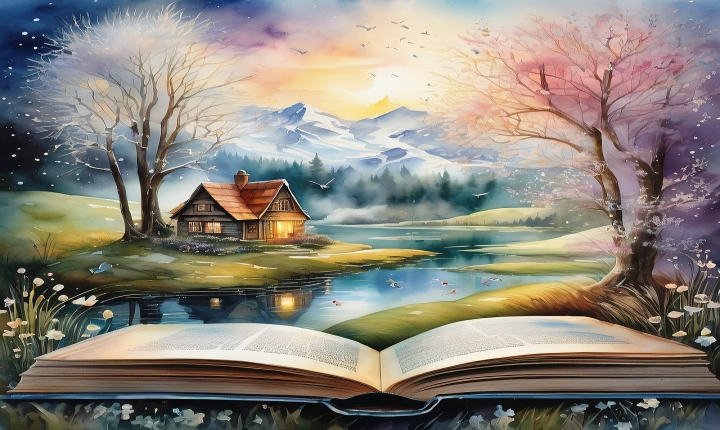How to Draw and Color Vectors in Adobe Illustrator
Adobe Illustrator is a powerful tool for creating stunning vector graphics. Whether you’re an aspiring graphic designer, a seasoned professional, or just someone looking to unleash their creative side, mastering the art of drawing and coloring vectors in Adobe Illustrator can take your designs to the next level. In this article, we’ll explore some tips and techniques for drawing and coloring vectors in Adobe Illustrator.
Drawing Vectors
1. Use the Pen Tool: The Pen Tool is the primary tool for creating precise and smooth vector paths in Adobe Illustrator. Practice using different settings such as anchor points, curves, and straight lines to create complex shapes and illustrations.
2. Shape Tools: Illustrator offers a variety of shape tools such as the Rectangle Tool, Ellipse Tool, and Polygon Tool, which allow you to create basic geometric shapes with ease. Combine and manipulate these shapes to create more intricate vector graphics.
3. Custom Brushes: Experiment with custom brushes to add stylized strokes and textures to your vector artwork. Illustrator provides a wide range of brush tools, or you can create your own custom brushes for a unique touch.
Coloring Vectors
1. Color Swatches: Adobe Illustrator comes with a broad range of predefined color swatches to choose from. Utilize the swatches panel to select and apply colors to your vector shapes, or create custom swatches to maintain color consistency across your artwork.
2. Gradient Tool: Adding gradients to your vectors can enhance their visual appeal. Use the Gradient Tool to create smooth color transitions and add depth to your illustrations. Experiment with linear, radial, and freeform gradients to achieve different effects.
3. Live Paint Bucket: The Live Paint Bucket tool in Illustrator allows you to quickly fill your vector shapes with color, making it easier to experiment with different color combinations and create vibrant illustrations.
Tips for Efficiency
– Use Layers: Organize your vector artwork by utilizing layers in Adobe Illustrator. Separating elements into different layers simplifies the editing process and makes it easier to manage complex designs.
– Keyboard Shortcuts: Familiarize yourself with essential keyboard shortcuts for tools and commands in Illustrator to speed up your workflow.
– Practice and Experiment: The best way to improve your skills in drawing and coloring vectors is through practice and experimentation. Try recreating existing artworks, or create your own original designs to challenge yourself and discover new techniques.
Conclusion
Mastering the art of drawing and coloring vectors in Adobe Illustrator takes time and practice, but the results can be truly rewarding. Whether you’re creating illustrations, logos, or web graphics, honing your skills in vector drawing and coloring can significantly elevate the quality of your designs. With the right tools and techniques, Adobe Illustrator provides endless possibilities for bringing your creative vision to life through stunning vector graphics.