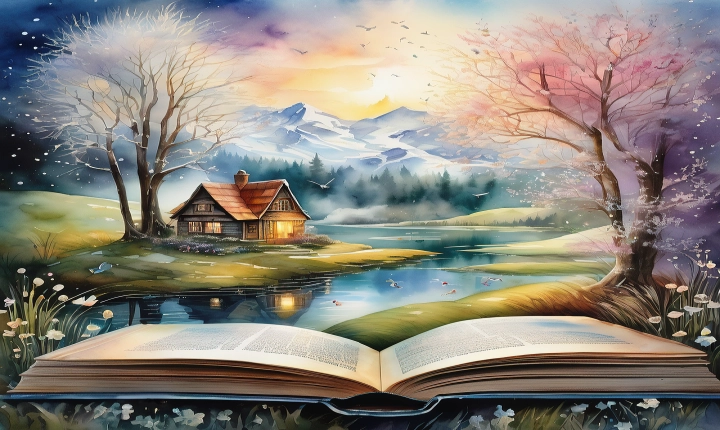Title: Can I Do the Fast.ai Course on Windows? Exploring the Options for Windows Users
The Fast.ai course has gained popularity among aspiring data scientists and machine learning enthusiasts for its interactive and practical approach to learning cutting-edge AI techniques. However, many Windows users may wonder if they can effectively participate in the course, as it is primarily designed for the Unix-based operating system. Fortunately, there are several options available for Windows users to successfully complete the Fast.ai course and take advantage of its valuable content.
While Fast.ai officially supports Unix-based systems like Linux and macOS, Windows users can still access the course materials and complete the assignments through the following methods:
1. Windows Subsystem for Linux (WSL): Microsoft has integrated WSL into Windows 10, allowing users to run a Linux environment alongside their Windows system. By installing WSL and a Linux distribution such as Ubuntu, Windows users can effectively utilize Fast.ai’s tools and libraries without compatibility issues.
2. Docker: Docker provides a convenient solution for running Fast.ai’s course materials on Windows. Users can create a Docker container with the necessary libraries and dependencies, ensuring a consistent environment for completing the course assignments.
3. Anaconda: Another approach for Windows users is to use Anaconda, a popular data science platform that provides package management and virtual environment capability. By creating a conda environment with the required libraries, Windows users can effectively replicate the Fast.ai course environment on their system.
4. Google Colab: Google Colab offers a browser-based environment for running Jupyter notebooks with access to GPU resources, which is beneficial for the practical aspects of Fast.ai’s course. Windows users can leverage Google Colab to execute the course assignments without the need to set up a local environment.
5. Using Windows directly: While this may require additional effort and workarounds, it is also possible for Windows users to directly install the required libraries and tools, such as Python, PyTorch, and Jupyter, on their system to follow along with the Fast.ai course.
It’s important to note that while these methods enable Windows users to participate in the Fast.ai course, there may still be some differences in tool behavior and performance compared to Unix-based systems. However, with careful setup and optimization, Windows users can effectively complete the course and gain a deep understanding of the topics covered.
As the demand for machine learning and AI education continues to grow, it is encouraging to see the availability of solutions and workarounds that enable Windows users to participate in courses like Fast.ai. With the flexibility and accessibility of the aforementioned methods, Windows users can confidently embark on their journey to mastering AI and machine learning techniques through the Fast.ai course.