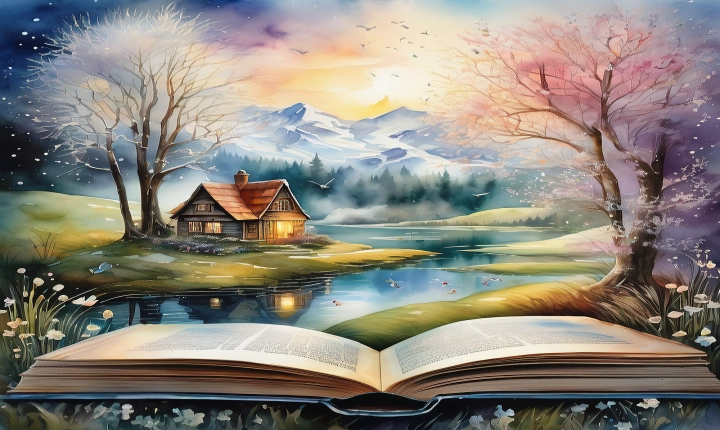Title: How to Create a Running or Walking AI Bot in Unity
Creating an AI bot that can run or walk in Unity can add depth and realism to your game. Whether you want to design a character that races through a virtual world or strolls leisurely through a virtual city, programming an AI bot to emulate human-like movement is key. In this article, we’ll explore the steps to create a running or walking AI bot in Unity.
Step 1: Setting Up the Environment
First, open Unity and create a new 3D project. Import any necessary assets, such as character models, animations, and environment elements. Ensure that you have a character model with animations for running and walking.
Step 2: Creating the AI Controller
Create a new C# script for the AI bot, and name it something like “AIController.” In this script, you will define the behavior and movement of the AI bot. Use the Unity’s built-in NavMesh system to navigate the environment, allowing the bot to move around obstacles dynamically.
Step 3: Implementing Movement Behavior
Inside the AIController script, create methods to handle the movement behavior of the bot. For instance, you can use the NavMesh functions to set a destination point for the bot to move towards. Depending on the desired behavior (running or walking), you can adjust the movement speed and animation accordingly.
Step 4: Implementing Animation
Integrate the animation system with the AI bot’s movement. Use Unity’s Animator component to control the character’s animation state based on its movement speed. For example, if the bot is running, set the animator to the running animation, and if it’s walking, set it to the walking animation.
Step 5: Adding Realism and Variability
To make the AI bot’s movement appear more realistic, you can add variability to its behavior. You can achieve this by incorporating random movement patterns, such as changing the bot’s speed, taking random turns, or stopping periodically.
Step 6: Refining the AI Behavior
Test the AI bot in different scenarios to ensure that its behavior is natural and responsive. Adjust the parameters for movement, speed, and animation based on how the bot interacts with the environment.
Step 7: Interacting with Player or Environment
Depending on your game’s design, you may want the AI bot to react to the player’s actions or interact with other elements in the environment. You can program the bot to follow the player, avoid obstacles, or perform specific tasks.
Step 8: Optimization and Performance
Finally, optimize the AI bot’s performance to ensure that it runs smoothly in the game. This may involve tweaking the navigation settings, reducing the number of calculations, or fine-tuning the animation blend trees.
By following these steps, you can create a running or walking AI bot in Unity that adds realism and depth to your game. Through careful programming and integration of animation and movement, you can make the AI bot an engaging and dynamic element within your game world.