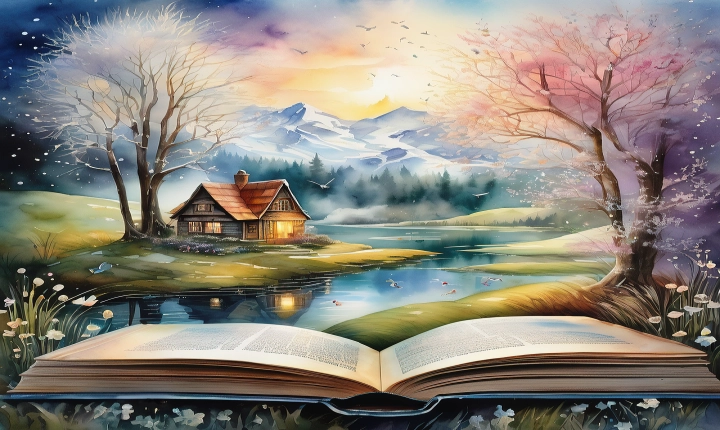Title: Can You Convert Corel Draw to AI Format?
Corel Draw and Adobe Illustrator are two popular graphic design software programs used by professionals and hobbyists alike to create stunning artwork, illustrations, and designs. However, problems can arise when users need to transfer files between the two programs, as they use different file formats. Many users question whether it is possible to convert Corel Draw files to the universally accepted Adobe Illustrator format (AI). In this article, we will explore the methods and considerations involved in the conversion process.
Understanding the File Formats
Corel Draw uses the CDR file format for saving its files, while Adobe Illustrator uses the AI format. These two formats are not directly interchangeable, as they are specific to each software program. This can create compatibility issues when sharing files between users who work with different software.
Conversion Tools and Methods
Fortunately, there are several methods that can be employed to convert Corel Draw files to AI format. One of the simplest methods is to use the “Save As” feature in Corel Draw and choose the AI format as the output. This method works well for simple designs and illustrations, but more complex artwork may not translate perfectly into the AI format.
Another method is to use an online file conversion tool or a specialized software program that can convert CDR files to AI. There are several third-party software applications available that claim to convert Corel Draw files to AI, but it’s important to carefully evaluate these tools before using them, as they may not always produce accurate results.
Considerations and Limitations
It’s important to note that while it is possible to convert Corel Draw files to AI format, the resulting AI file may not always retain the same level of quality, precision, and fidelity as the original CDR file. This is due to the differences in the way the two software programs handle objects, layers, and effects.
Complex and intricate designs with advanced features, such as transparencies, blend modes, and complex gradients, may not convert seamlessly to AI format. It’s important to thoroughly inspect the converted file for any discrepancies and make adjustments as needed to ensure that the design looks as intended.
Furthermore, users should be mindful of potential copyright and intellectual property considerations when converting files between software programs. It’s essential to have the appropriate permissions and rights to modify and convert the original design files.
In Conclusion
While it is technically possible to convert Corel Draw files to Adobe Illustrator format, users should approach the process with caution and consider the complexity and intricacy of their designs. For simple illustrations and designs, the conversion process may be straightforward and reliable. However, for more complex and intricate artwork, users may encounter challenges and limitations when converting Corel Draw files to AI format.
In summary, converting Corel Draw files to AI format requires careful consideration of the design complexity, precision, and fidelity, as well as the potential need for adjustments and optimization after the conversion. By understanding the methods and limitations involved, users can make informed decisions when converting their Corel Draw files to AI format.