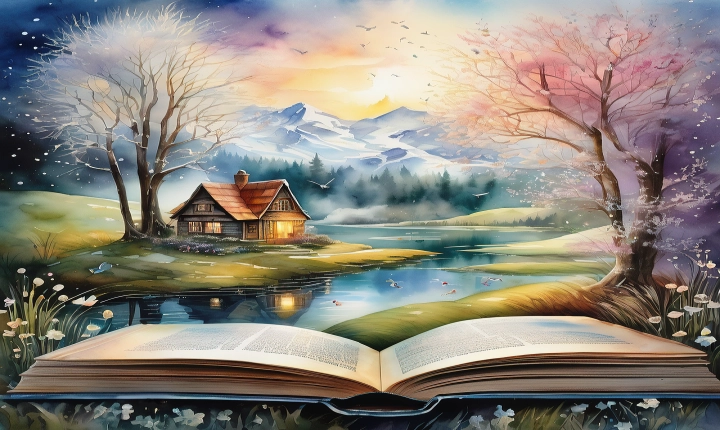Title: Building a ChatGPT Plugin: A Step-by-Step Guide
ChatGPT, powered by OpenAI, is a cutting-edge language model that can generate human-like text responses in a conversational context. Integrating ChatGPT’s capabilities into a plugin can enhance the chat experience for users across various platforms. In this article, we will discuss the step-by-step process of building a ChatGPT plugin.
Step 1: Define Use Case
Before you start building the plugin, it’s important to define the specific use case for integrating ChatGPT. Are you aiming to enhance a messaging app, a customer support platform, or a chatbot? Understanding the use case will help you tailor the plugin’s functionality to the specific needs of your users.
Step 2: Set Up Backend
To integrate ChatGPT into your plugin, you’ll need to set up a backend server to handle the interactions between the user interface and the ChatGPT API. This server will send user messages to the ChatGPT model and return the generated responses to the user.
Step 3: Acquire ChatGPT API Access
You will need to obtain API access to OpenAI’s ChatGPT model. OpenAI offers API keys that allow developers to access the capabilities of ChatGPT. Once you have obtained the API access, you can start making requests to the ChatGPT model from your backend server.
Step 4: User Interface Integration
Integrate the ChatGPT functionality into the user interface of your plugin. This could involve adding a chat window or input field where users can enter their messages and receive responses generated by ChatGPT. Ensure that the user interface provides a seamless and intuitive experience for interacting with ChatGPT.
Step 5: Handle User Interactions
Develop the logic for handling user interactions within the plugin. When a user sends a message through the user interface, the backend server will forward the message to the ChatGPT API and receive the generated response. The response should then be displayed back to the user through the user interface.
Step 6: Implement Error Handling
It’s essential to implement error handling within the plugin to account for any issues that may arise during the interaction with the ChatGPT API. This could include handling API request failures, timeouts, or other unexpected errors to ensure a robust and reliable user experience.
Step 7: Test and Iterate
Once the plugin is built, thoroughly test its functionality to ensure that it generates accurate and coherent responses from ChatGPT. User testing can also help gather feedback to iterate on the plugin’s design and functionality, ensuring a seamless user experience.
Step 8: Deploy and Maintain
Finally, deploy the ChatGPT plugin to your desired platform and ensure ongoing maintenance to address any potential issues or updates to the ChatGPT API. Regular maintenance will help keep the plugin running smoothly and provide users with a consistent chat experience.
In conclusion, building a ChatGPT plugin requires careful consideration of the use case, setting up the backend, integrating the ChatGPT API, designing the user interface, handling user interactions, implementing error handling, testing, and deploying the plugin. By following these steps, developers can create a powerful and engaging chat experience powered by ChatGPT.