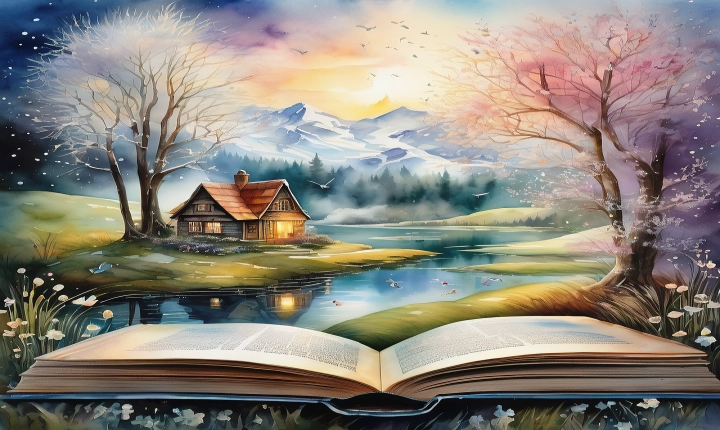Title: Getting Started with ChatGPT: A Beginner’s Guide
In recent years, the field of artificial intelligence has made significant strides in natural language processing, and one of the most exciting developments in this area is OpenAI’s GPT (Generative Pre-trained Transformer) model. ChatGPT is a variant of GPT designed specifically for conversational applications, and it has gained popularity as a powerful tool for building chatbots, virtual assistants, and conversational interfaces. If you’re interested in exploring the potential of ChatGPT, here’s a beginner’s guide to help you get started.
Understanding the Basics of ChatGPT
Before diving into the practical aspects of using ChatGPT, it’s essential to have a good understanding of the underlying technology. ChatGPT uses a deep learning architecture to generate human-like text based on the input it receives. It has been trained on a vast amount of text data from the internet, which enables it to understand and generate coherent responses in a wide range of contexts.
Setting Up Your Development Environment
To start experimenting with ChatGPT, you’ll need access to a computing environment where you can run the model. OpenAI provides an API for accessing ChatGPT, which allows developers to integrate the model into their applications. Alternatively, if you want to experiment with training your own version of ChatGPT, you can use open-source tools and platforms like Hugging Face or Google Colab.
Choosing a Use Case
Once you have your development environment set up, it’s time to think about how you want to use ChatGPT. There are numerous potential applications for conversational AI, ranging from customer support chatbots to virtual companions for mobile apps. Consider what problem you want to solve or what experience you want to create, and think about how ChatGPT can help you achieve your goals.
Using Pre-trained Models
If you’re just getting started with ChatGPT, you can begin by using pre-trained models that are readily available. OpenAI offers a range of pre-trained models with different sizes and capabilities, allowing you to choose one that best fits your needs. By using these pre-trained models, you can quickly prototype and test your ideas without having to invest in extensive training resources.
Fine-tuning for Specific Tasks
Once you have a basic understanding of how ChatGPT works, you may want to explore the possibility of fine-tuning the model for specific tasks or domains. Fine-tuning involves training the model on a smaller, more focused dataset that is relevant to your application. This can help improve the model’s performance and make it more tailored to the specific needs of your project.
Evaluating and Iterating
As with any machine learning project, it’s important to evaluate the performance of your ChatGPT implementation and iterate on it as needed. Test the model with a variety of inputs and scenarios, and gather feedback from users to understand how well it meets their needs. Use this feedback to refine the model and make improvements, and be prepared to go through several iterations before achieving the desired results.
Learning from the Community
Finally, one of the best ways to get started with ChatGPT is to engage with the developer community. There are numerous forums, online communities, and resources dedicated to conversational AI, where you can find tutorials, best practices, and helpful advice from experienced developers. By learning from the experiences of others, you can accelerate your learning curve and gain valuable insights into how to effectively use ChatGPT in your own projects.
In conclusion, getting started with ChatGPT can be an exciting and rewarding journey for developers interested in conversational AI. By understanding the basics of the technology, setting up your development environment, choosing a use case, and leveraging pre-trained models and fine-tuned versions, you can begin to explore the potential of ChatGPT in creating intelligent and engaging conversational experiences. With a willingness to learn, experiment, and collaborate with the community, you can harness the power of ChatGPT to build innovative and impactful applications.