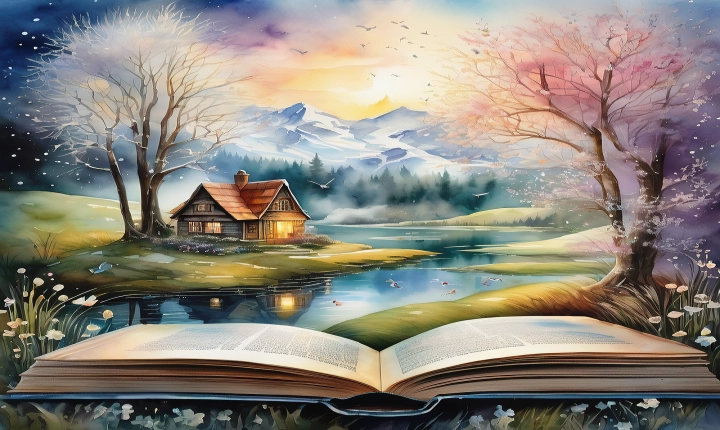Title: How to Create a Simple AI Text Generator: A Step-by-Step Guide
Artificial Intelligence (AI) is rapidly transforming various industries, including writing and content creation. One of the most popular applications of AI in writing is text generation. AI text generators use machine learning algorithms to produce human-like text based on input data.
In this article, we will guide you through the process of creating a simple AI text generator using Python and the GPT-2 model developed by OpenAI. The GPT-2 model is a state-of-the-art language model that has been pretrained on a diverse range of internet text, and is capable of generating coherent and contextually relevant text.
Step 1: Setting Up Your Development Environment
First, you will need to install Python and the necessary libraries. You can use a package manager like Anaconda to set up your Python environment and install the required dependencies, such as TensorFlow and PyTorch.
Step 2: Installing GPT-2 Model
You can download the GPT-2 model by following the instructions provided by OpenAI on their GitHub repository. Once you have the model and the associated files, you can load it into your Python environment using the relevant libraries.
Step 3: Preprocessing Your Training Data
In order to fine-tune the GPT-2 model for your specific use case, you will need to prepare a dataset of text that will be used to train the model. This can be a collection of articles, blog posts, or any other type of text that is relevant to the kind of content you want the AI text generator to produce.
Step 4: Fine-Tuning the GPT-2 Model
Using the preprocessed training data, you can fine-tune the GPT-2 model to customize its language generation abilities for your specific needs. This involves running the training data through the GPT-2 model and updating its parameters based on the input.
Step 5: Integrating the AI Text Generator into Your Application
Once you have fine-tuned the GPT-2 model, you can integrate it into your application or website to generate text based on user input. This can be achieved using a simple user interface that takes in a prompt from the user and then passes it to the AI text generator to generate a response.
Step 6: Evaluating and Improving the AI Text Generator
After integrating the AI text generator into your application, it’s important to evaluate its performance and gather feedback from users. This will help you identify any issues or areas for improvement in the generated text, and fine-tune the model further to enhance its output.
In conclusion, creating a simple AI text generator using the GPT-2 model can be a fascinating and rewarding endeavor for developers and content creators. With the right approach and tools, you can leverage the power of AI to generate high-quality and contextually relevant text for a wide range of applications.
As AI technology continues to advance, the potential for AI text generation will only grow, making it an exciting field to explore and innovate in. With the right skills and knowledge, you can harness the power of AI to create compelling and engaging content that resonates with your audience.