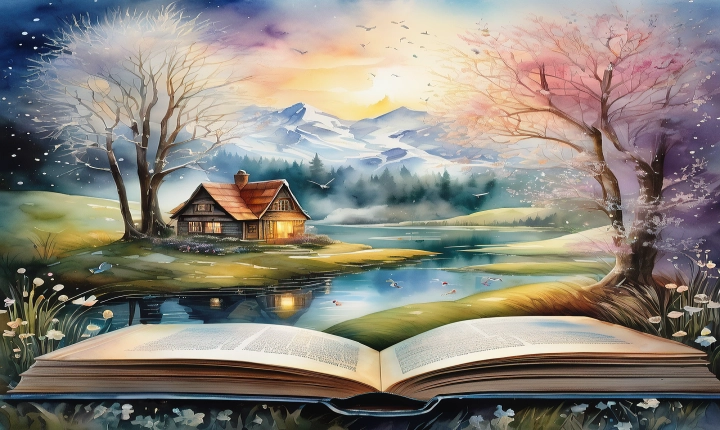Title: Step by Step Guide to Set Up AI Dungeon 2: The Ultimate Creative Writing Tool
AI Dungeon 2 is an innovative and cutting-edge text-based adventure game powered by artificial intelligence. With its ability to generate interactive, open-ended stories based on user input, it has become a popular choice for writers, storytellers, and gamers alike. In this article, we will provide a step-by-step guide on how to set up AI Dungeon 2, so you can start unleashing your creativity and immersing yourself in endless storytelling possibilities.
Step 1: Accessing AI Dungeon 2
The first step in setting up AI Dungeon 2 is to access the game. You can do this by visiting the official website at aidungeon.io. Once there, you can either play the game in your web browser or download the AI Dungeon 2 app for your device. The game is available for various platforms, including Windows, macOS, Linux, iOS, and Android.
Step 2: Creating an Account
To fully utilize AI Dungeon 2’s features and save your stories, it is recommended to create an account. You can sign up for an account using your email address, or you can use your Google or Facebook account for a quick and seamless registration process. After creating an account, you can log in to access all the functionalities of AI Dungeon 2.
Step 3: Choosing a Scenario
Once you have logged in, you can start a new game by selecting a scenario. AI Dungeon 2 offers a variety of settings for your story, including fantasy, mystery, apocalyptic, and custom scenarios. Choose the scenario that best fits the type of story you want to create or simply select the custom option to have complete control over the story elements.
Step 4: Inputting Your Story
After choosing a scenario, AI Dungeon 2 prompts you to input the starting point for your story. This is where the magic of AI Dungeon 2 happens. You can type in any sentence or paragraph to begin the adventure, and the AI will generate a response based on your input. Be as descriptive and imaginative as you want, and watch as the AI brings your story to life with its intelligent, context-aware language model.
Step 5: Interacting with the AI
As your story progresses, you can interact with the AI by typing in your desired actions, dialogues, or story developments. The AI responds to your input and adapts the story accordingly, creating a truly dynamic and personalized storytelling experience.
Step 6: Experimenting with Advanced Features
AI Dungeon 2 also offers advanced features, such as the ability to create custom prompts, configure story settings, and even collaborate on stories with other users. Take some time to explore these features and experiment with different storytelling techniques to maximize your creative potential.
Step 7: Saving and Sharing Your Stories
Once you have crafted an engaging story, you can save and share it with others. AI Dungeon 2 allows you to save your stories to revisit later or share them with the AI Dungeon community. You can also export your stories as text files for further editing or sharing on external platforms.
In conclusion, setting up AI Dungeon 2 is a straightforward process that opens the door to limitless creative possibilities. With its intuitive interface, powerful AI capabilities, and diverse range of scenarios, AI Dungeon 2 provides a unique platform for writers, gamers, and storytellers to immerse themselves in the art of interactive storytelling. So, embark on your storytelling journey today and witness the remarkable storytelling potential of AI Dungeon 2.