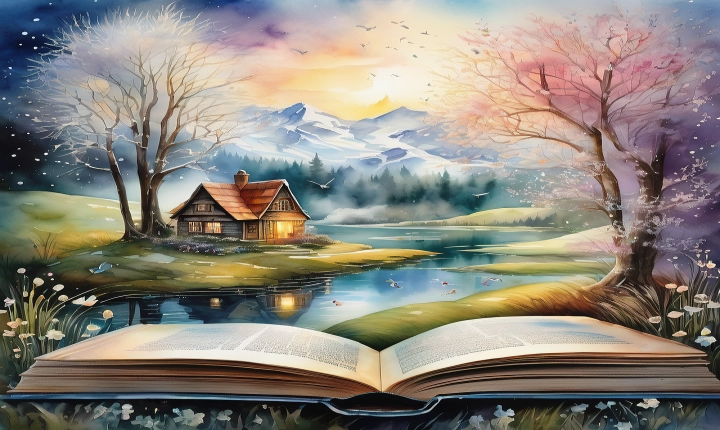Title: How to Use AI to Create Professional Headshots
In the digital age, having a high-quality professional headshot is crucial for anyone needing to establish their online presence, whether for job hunting, networking, or personal branding. While getting a professional photographer is a traditional route, advancements in technology now offer a more affordable and flexible option in the form of artificial intelligence (AI) for creating professional headshots. AI-powered tools can help individuals generate polished and professional-looking headshots without the need for a professional photographer. In this article, we’ll explore how to use AI to create professional headshots and offer tips to achieve the best results.
Choosing the Right AI Tool:
The first step is to find the right AI tool to achieve your desired headshot. There are numerous AI-powered platforms and software available that cater to headshot creation. Look for tools that provide customizable options, such as facial features adjustments, skin retouching, and background removal.
Preparing for the Photoshoot:
Once you have selected an AI tool, it’s essential to prepare for the headshot photoshoot. Ensure proper lighting and a neutral background to achieve the best results. If possible, utilize natural light or invest in a ring light to ensure even and flattering lighting for your photos.
Taking the Photos:
When capturing the photos, focus on keeping a neutral expression and maintaining good posture. Take multiple shots at different angles and distances, ensuring you have a variety of options to work with when refining the headshot.
Using the AI Tool:
Next, upload your chosen photo to the AI tool and begin the editing process. Most AI tools offer features such as facial feature refinement, skin smoothening, blemish removal, and the ability to adjust the background or add filters. Take advantage of these features to enhance the overall look of your headshot. Be mindful not to over-edit, as natural-looking headshots are often preferred in professional settings.
Finalizing the Headshot:
Once you’ve made the necessary adjustments, review the edited headshot and make any additional tweaks if needed. Pay attention to details such as symmetry, lighting, and overall composition. Ensure that the final headshot accurately represents your professional image and aligns with your personal brand.
Tips for Success:
– Choose a professional attire that reflects the image you want to convey.
– Practice good posture and maintain a confident yet approachable expression.
– Avoid excessive editing that could distort your appearance or come across as inauthentic.
– Seek feedback from trusted peers or professionals to ensure your headshot is effective and professional.
In conclusion, AI offers a convenient and cost-effective alternative to traditional professional headshot photography. With the right AI tool and some preparation, anyone can create a polished and professional headshot to use for their online profiles, portfolios, and professional endeavors. By following the tips outlined in this article, individuals can leverage AI to create impressive headshots that elevate their personal and professional brand.