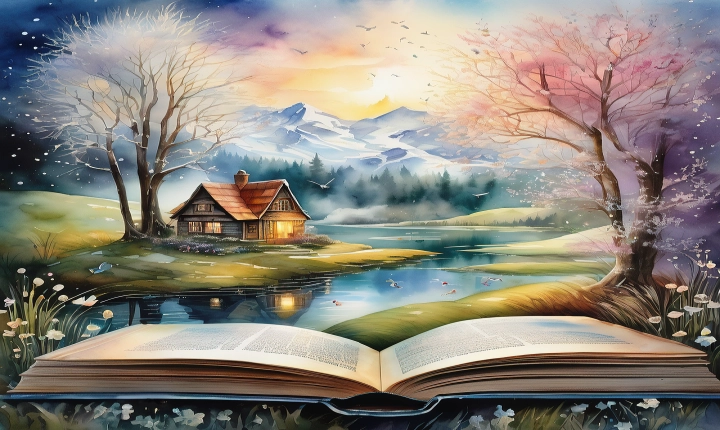Title: How to Use AI Voice on TikTok: A Guide to Enhancing Your Content
TikTok has quickly risen to become one of the most popular and engaging social media platforms, where users can create and share short videos with a vast global audience. With its diverse range of features, TikTok has been continuously evolving to offer its users more innovative tools to enhance their content creation process. One such feature is the AI voice tool, which allows users to manipulate and modify their voices to create unique and engaging content. In this article, we will explore how to use AI voice on TikTok and how it can help you elevate your content to the next level.
Step 1: Accessing the AI Voice Feature
To access the AI voice feature on TikTok, start by opening the app and tapping on the ‘+’ icon to begin creating a new video. Once you have recorded or selected the video footage you want to use, tap on the ‘sound’ option at the top of the screen. This will bring up a list of available sounds and music tracks. From there, select the ‘voice effects’ option, where you will find a variety of AI voice options to choose from.
Step 2: Exploring AI Voice Effects
TikTok offers a wide range of AI voice effects that users can experiment with to add a creative twist to their content. These effects include options to change the pitch, speed, and tone of your voice, as well as the ability to add filters and background sounds. From chipmunk voices to robot-like modulations, there are countless possibilities to explore and customize your voice to match the tone and style of your video.
Step 3: Applying AI Voice Effects
Once you have selected the AI voice effect you want to use, simply tap on it to apply it to your video. You can then adjust the intensity and settings of the effect to achieve the desired outcome. TikTok provides a real-time preview of how the AI voice effect will sound, allowing you to make any necessary adjustments before finalizing your video.
Step 4: Enhancing Your Content with AI Voice
Using AI voice on TikTok can significantly enhance the quality and appeal of your content. Whether you want to create a humorous skit, a dramatic monologue, or a catchy lip-sync video, AI voice effects can add an entertaining and engaging element to your videos. By leveraging these effects creatively, you can capture the attention of your audience and make your content stand out amidst the sea of TikTok videos.
Step 5: Experimenting and Innovating
The key to using AI voice on TikTok is to experiment with different effects and find what works best for your style and content. Don’t be afraid to think outside the box and push the boundaries of creativity. Whether you want to entertain, educate, or inspire, AI voice can be a powerful tool to help you achieve your goals and leave a lasting impression on your viewers.
In conclusion, using AI voice on TikTok is a fun and engaging way to enhance your content creation process. By following these steps and leveraging the various AI voice effects available, you can elevate the quality of your videos and captivate your audience in new and exciting ways. So, go ahead, unleash your creativity, and make the most of this innovative feature to take your TikTok content to the next level!