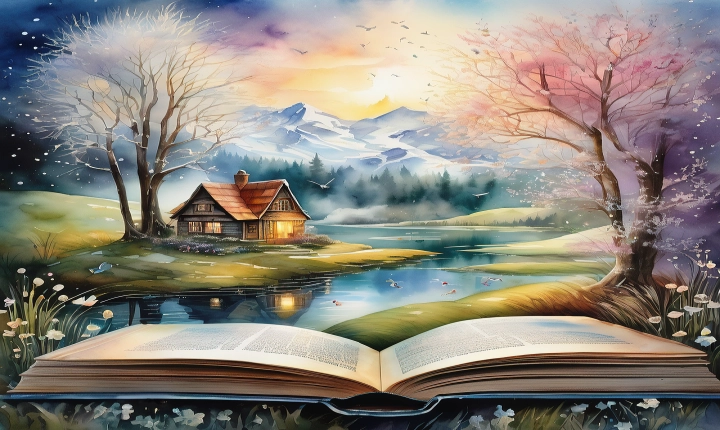Title: Mastering the Art of Using AISuite 3: A Comprehensive Guide
AISuite 3 is a powerful software tool designed to help users optimize the performance of their ASUS motherboards. With a wide range of features and capabilities, it offers users the ability to monitor, manage, and tweak various aspects of their system for better performance and efficiency. Whether you’re a seasoned PC enthusiast or a new user looking to harness the full potential of your ASUS motherboard, this guide will walk you through the basic features and functionalities of AISuite 3 and help you get the most out of this powerful tool.
1. Installation and Setup
The first step in using AISuite 3 is to install the software on your system. You can find the latest version of the software on the ASUS website or the installation disk that came with your motherboard. Follow the on-screen instructions to complete the installation process. Once installed, launch the software and you will be greeted with a user-friendly interface, providing access to various tools and utilities.
2. Fan Xpert 4
The Fan Xpert 4 feature of AISuite 3 allows users to manage and control the speed of their system fans. This is particularly useful for maintaining optimal temperatures and noise levels in your PC. You can create custom fan profiles, adjust fan speeds, and monitor system temperatures to ensure your system runs cool and quiet under varying workloads.
3. EZ Update
With EZ Update, users can easily keep their motherboard’s BIOS, drivers, and software up to date. This ensures that your system is equipped with the latest stability and performance improvements, as well as compatibility with newer hardware and software.
4. DIGI+ VRM
The DIGI+ VRM tool enables users to fine-tune power delivery to the CPU for improved stability and power efficiency. By adjusting parameters such as load-line calibration and VRM frequency, you can optimize the power delivery system to achieve better overclocking performance and power efficiency.
5. Dual Intelligent Processors 5 (DIP5)
DIP5 is a comprehensive suite of tools designed to optimize system performance and power efficiency. Through its various utilities, users can monitor system usage, adjust power saving settings, and enhance system performance for different workloads. DIP5 helps users strike the perfect balance between performance and power consumption, making it an essential tool for users looking to maximize their system’s capabilities.
6. USB 3.1 Boost
The USB 3.1 Boost feature allows users to accelerate the performance of USB devices connected to their system. This can be particularly useful for transferring large files or using external storage devices, providing a significant speed improvement over standard USB performance.
7. Turbo App
With Turbo App, users can customize system settings for specific applications, allowing them to prioritize resources and optimize system performance for their preferred applications. Whether it’s gaming, productivity, or multimedia, Turbo App provides users with the ability to tailor their system’s performance to suit their needs.
8. Overclocking and Monitoring
AISuite 3 also provides access to advanced overclocking and system monitoring tools. Users can tweak CPU and memory settings, monitor system voltages, temperatures, and fan speeds, and gain valuable insights into their system’s overall performance.
In conclusion, AISuite 3 is a versatile and powerful tool that offers a wealth of features and functionalities to users looking to optimize their ASUS motherboard’s performance. By familiarizing yourself with the various tools and utilities within AISuite 3, you can customize your system to suit your specific needs, whether it’s for gaming, content creation, or everyday productivity. With the right knowledge and understanding, AISuite 3 can help you unleash the full potential of your ASUS motherboard, providing a smoother and more efficient computing experience.