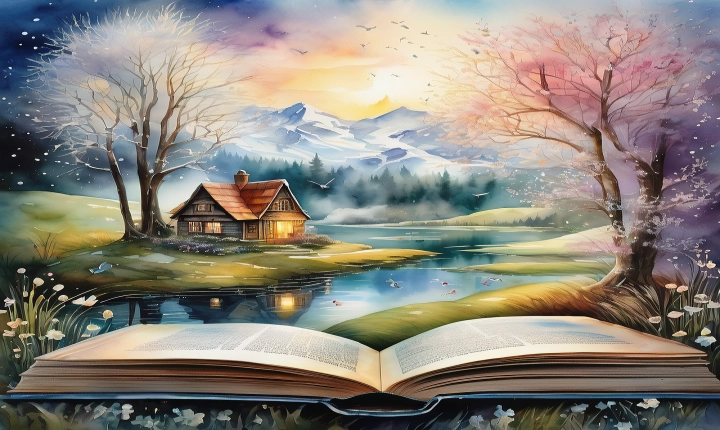Title: How to Use ChatGPT to Create a Resume
In today’s competitive job market, having a strong and well-crafted resume is crucial for standing out to potential employers. The traditional approach to resume writing involves meticulous attention to detail, formatting, and content organization. However, with the advancement of AI technology, creating a professional resume has become more accessible and efficient.
ChatGPT, an AI-powered language model developed by OpenAI, can assist in generating a comprehensive and tailored resume. This state-of-the-art tool uses natural language processing to understand and generate human-like text, making it an ideal resource for individuals looking to streamline their resume creation process. Here’s a step-by-step guide on how to use ChatGPT to create a resume:
1. Determine the Information to Include: Before getting started, compile all the necessary information you want to include in your resume. This may consist of your professional experience, education, skills, certifications, and any other relevant details.
2. Engage ChatGPT: Access a platform that provides access to the ChatGPT model, such as OpenAI’s GPT-3 API or an AI-integrated resume building tool. Input a prompt for guidance, such as “Help me create a professional resume” or “I need assistance crafting a resume.”
3. Provide Relevant Details: ChatGPT will prompt you to input specific details about your professional background, skills, and qualifications. Be as detailed as possible to ensure that the generated resume accurately represents your experiences and capabilities.
4. Review and Customize: Once the initial draft is generated, carefully review the content to ensure accuracy and relevance. You can then customize the content based on your preferences, adding or modifying sections as needed.
5. Format and Structure: After finalizing the content, focus on formatting and structuring the resume to enhance its visual appeal and readability. Use standard resume conventions, such as section headers, bullet points, and appropriate font styles.
6. Proofread and Edit: Before finalizing your resume, thoroughly proofread the content to catch any grammatical errors, typos, or inconsistencies. Ensuring a polished final product is essential for making a positive impression on potential employers.
7. Save and Export: Once you are satisfied with the resume, save it in a preferred format, such as PDF or Word document, for easy distribution and sharing.
Using ChatGPT to create a resume offers several advantages, including time efficiency, personalized content generation, and professional formatting assistance. However, it’s important to note that while AI can aid in the resume creation process, it should not entirely replace the personalized touch and individual input that make a resume unique and impactful.
As the job market continues to evolve, leveraging AI technology like ChatGPT can help individuals streamline their resume creation process and present themselves in the best possible light to potential employers. By combining the strengths of AI with personal input and human expertise, job seekers can craft resumes that effectively showcase their qualifications and stand out in a competitive landscape.