To get started with ChatGPT, users must go through a registration and login process. OpenAI offers a simple and user-friendly sign-up procedure, allowing individuals to create an account using their email address and set a password. Email verification is conducted to ensure the security of the account. Additionally, this article provides instructions on how to utilize ChatGPT without requiring a phone number. Once registered, users gain full access to the extensive capabilities of ChatGPT and can enjoy its benefits across various domains.
What is ChatGPT?
ChatGPT, developed by OpenAI, is a natural language processing model based on deep learning. It represents the latest iteration of the GPT (Generative Pre-trained Transformer) series and utilizes the GPT-4.0 architecture (exclusive to ChatGPT Plus accounts). The primary goal of ChatGPT is to enable intelligent dialogue by comprehending and generating human-like conversations. Through extensive pre-training on vast text data, ChatGPT acquires language understanding capabilities encompassing syntax, semantics, and common knowledge. This wide-ranging pre-training facilitates ChatGPT in comprehending and addressing diverse inquiries and tasks.
Distinguishing itself from other language models, ChatGPT excels in producing coherent conversations within a contextual framework. By considering the input conversation history, it generates responses, offers guidance, solves problems, and assists with queries. Applications of ChatGPT span across chatbots, customer service systems, smart assistants, and more, providing users with a personalized conversational experience.
Also read: A Comprehensive Guide to Registering for ChatGPT, Addressing All Queries
ChatGPT Sign up and ChatGPT Register
To access OpenAI’s services, registration is required if you don’t already have an account. Currently, OpenAI supports usage in specific regions. During the registration process, you will need to provide your email address and mobile phone number in the supported countries. In case you encounter issues receiving the verification email from OpenAI, you can try registering with a Gmail or Microsoft Outlook email account.
ChatGPT Sign up Step:
Please follow the steps below to register for ChatGPT:
sign-up
Can I Use ChatGPT without a Phone Number?
Here are the steps to register for ChatGPT using an SMS receiving platform:
Please be aware that using temporary mobile numbers or SMS receiving platforms may not be in compliance with OpenAI’s terms of service. I recommend using valid and accurate information for registration purposes. If you encounter any difficulties, it is advisable to seek support from official channels.
Without Countries List:
Please note that currently, some countries and regions are not supported for ChatGPT registration. The list of unsupported countries includes Afghanistan, Albania, Algeria, Andorra, Angola, Azerbaijan, Bahrain, Belarus, Burundi, Cambodia, Cameroon, Central African Republic, Chad, China, Congo (Democratic Republic), Cuba, Egypt, Equatorial Guinea, Eritrea, Ethiopia, French Southern Territories, Heard Island & McDonald Islands, Hong Kong, Iran (Islamic Republic Of), Lao People’s Democratic Republic, Libyan Arab Jamahiriya, Macao, Mauritius, North Korea, Paraguay, Russian Federation, Saudi Arabia, Somalia, South Sudan, Sudan, Swaziland, Syrian Arab Republic, Tajikistan, Turkmenistan, Ukraine, Uzbekistan, Venezuela, Vietnam, Yemen, and Zimbabwe.
If you are located in any of the above countries, you will need a mobile phone number supported by OpenAI for registration. Please ensure that you comply with OpenAI’s terms of service and use valid and accurate information during the registration process. If you require further assistance, it is recommended to reach out to OpenAI’s official support channels.
Chat GPT Login
If you already possess a ChatGPT account with OpenAI, you can log in to your account and access additional resources by following these steps:
Please ensure that you use accurate login information and comply with OpenAI’s terms of service. If you encounter any difficulties during the login process or require further assistance, it is recommended to seek support from official OpenAI channels.
OpenAI Login Steps
To utilize OpenAI services like ChatGPT or OpenAI Playground, you need to go through the OpenAI Login process. Here are the specific steps for logging in to chat.openai.com:
Make sure to follow the instructions accurately, including using a valid email address and completing phone number verification. If you encounter any issues during the registration or login process, it is advisable to seek assistance from official OpenAI channels.
Note:
If you come across the error message “We ran into an issue while signing you in, please take a break and try again soon” while registering for ChatGPT, it signifies that your location is restricted by OpenAI. In such cases, you will need to register using a functional setup in a different region supported by OpenAI.
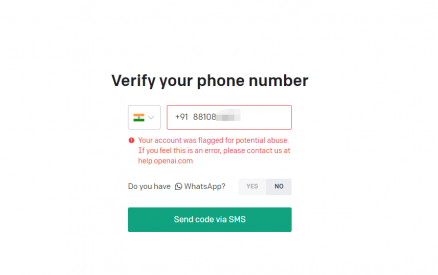
If you receive the message “Your account was flagged for potential abuse. If you feel this is an error, please contact us at help.openai.com” during phone number verification, you should reach out to OpenAI via email. They can assist you in either resolving the issue or switching to a new phone number. This problem may arise if the entered phone number contains a suspicious segment that has been commonly used for malicious registrations, often involving virtual phone numbers.
It is important to communicate with OpenAI support for prompt assistance regarding these issues.
How to use ChatGPT safely?
OpenAI employs detection mechanisms to identify accounts that are based in countries or regions where their services are not available. If such detection occurs, the account may be banned. To ensure a smooth experience while using ChatGPT, it is advisable to adhere to the following guidelines:
Following these guidelines will help ensure a seamless usage experience with ChatGPT.
Benefits of using ChatGPT Login
When you log in to ChatGPT, you not only gain access to cutting-edge artificial intelligence technology but also discover API interfaces in the OpenAI Playground. This allows you to integrate ChatGPT into various plugins or applications. Here are the benefits of using ChatGPT:
By leveraging ChatGPT, you can unlock these benefits and utilize its capabilities to enhance your conversational applications or systems.
Best Cases for Using ChatGPT
ChatGPT has been developed with a wide range of practical applications. Here are some examples of how you can use or develop products using ChatGPT:
By exploring these use cases, you can leverage the capabilities of ChatGPT to develop innovative products that cater to various industries and enhance user experiences.
Who owns OpenAI?
Elon Musk, co-founder of OpenAI and former investor, has withdrawn his involvement with the organization. In the past, he described ChatGPT as “too good to be scary” but also expressed concerns about the increasing power of artificial intelligence, suggesting that it could pose a threat to humanity.
Currently, Sam Altman serves as the CEO of OpenAI and has played a key role in introducing ChatGPT to the world. Altman is well-regarded as a successful entrepreneur and has made significant contributions to the field of technology.
Conclusion
Developed by OpenAI, ChatGPT offers a robust and intelligent conversational experience. By creating an account and logging in, users can unlock the full potential of ChatGPT and enjoy its personalized dialogue capabilities. From providing customer service assistance to supporting education, facilitating language learning, acting as a travel guide, or sparking creativity, ChatGPT demonstrates its versatility and practicality in various contexts. With its quick response times, scalability, and customizable features, ChatGPT proves to be an invaluable tool for engaging and interactive conversations. Embrace the power of ChatGPT today to elevate your dialogue experience to new heights.
FAQ
Is ChatGPT Use for free?
OpenAI offers a free plan for users with low-volume ChatGPT usage. However, for those requiring higher volume usage, paid plans are necessary.
Can I integrate ChatGPT into my existing software or applications?
Certainly! ChatGPT provides an API that enables smooth integration with your current software or applications.
Can ChatGPT be tailored for specific tasks?
Indeed! ChatGPT is capable of being fine-tuned to cater to specific tasks, resulting in improved text generation quality that aligns with your specific needs.
Are there any limitations on the length of the generated text?
Certainly! There are specific constraints on the length of text generated by ChatGPT. However, you can adjust these limitations by utilizing the appropriate settings.
How can I provide feedback to OpenAI?
OpenAI highly values user feedback and encourages its submission through their website or by reaching out to their dedicated support team. By providing feedback, you contribute to the continuous improvement and refinement of ChatGPT’s performance.
